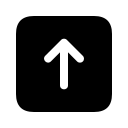Bitcoind
Bitcoind is a program that implements the Bitcoin protocol for remote procedure call (RPC Server) use. It is also the second Bitcoin client in the network‘s history. It is available under the MIT license in 32-bit and 64-bit versions for Windows, Linux, and Mac OS X.
As part of Bitcoin Core, bitcoind has been bundled with the original client from version 0.2.6 to 0.4.9, and with Bitcoin-Qt since 0.5.0. The Bitcoind can be downloaded from the official repository on GitHub.
Bitcoind Review
Bitcoin has both a graphical interface called bitcoin-qt and a console interface, bitcoind. If the first is convenient for human use, then without a text it is quite difficult to make an online store or any other service that accepts bitcoins as a payment. About it and speech will go.
To work you need to run one instance of bitcoin as a daemon, so he worked as a full-fledged host on the network and give commands to it using another copy of bitcoind. The interaction between them happens via JSON-RPC over TCP port 8332. In order for them to recognize and trust each other, you need to set rpcpassword, which is written in the file ~/.bitcoin / bitcoin.conf as rpcpassword=blah-blah-blah. If you do not have such a file you need to create it. There you can register and other settings from those given when starting the daemon.
Commands for running Bitcoind
See running bitcoind for more detail and an example of the configuration file.
Bitcoind is a headless daemon, and also bundles a testing tool for the same daemon. It provides a JSON-RPC interface, allowing it to be controlled locally or remotely which makes it useful for integration with other software or in larger payment systems. Various commands are made available by the API.
To use locally, first start the program in daemon mode:
Then you can execute API commands, e.g.:
To stop the bitcoin daemon, execute:
How bitcoind works?
bitcoind is a multithreaded C++ program. It is designed to be portable across Windows, Mac, and Linux systems. The multithreaded aspect leads to some complexity and the use of certain code patterns to deal with concurrency that may be unfamiliar to many programmers. Also, the code is aggressive in the use of C++ constructs, so it will help to be fluent with map, multimap, set, string, vector, iostream, and templates. As is typical of a C++ program, a lot of code tends to end up in the header files so be sure to search both the .cpp and .h files when looking for a function.
The client is oriented around several major operations, which are described in separate detailed articles and summarized in the following sections.
Initialization and Startup
Upon startup, the client performs various initialization routines including starting multiple threads to handle concurrent operations.
Node Discovery
The client uses various techniques to find out about other Bitcoin nodes that are currently connected to the network.
Node Connectivity
The client initiates and maintains connections to other nodes.
Sockets and Messages
The client processes messages from other nodes and sends messages to other nodes using socket connections.
Block Exchange
Nodes advertise their inventory of blocks to each other and exchange blocks to build block chains.
Transaction Exchange
Nodes exchange and relay transactions with each other. The client associates transactions with bitcoin addresses in the local wallet.
Wallet Services
The client can create transactions using the local wallet. The client associates transactions with bitcoin addresses in the local wallet. The client provides a service for managing the local wallet.
RPC Interface
The client offers an JSON-RPC interface over HTTP over sockets to perform various operational functions and to manage the local wallet.
User Interface
Bitcoind’s current user interface is the command line while it used to be based on wxWidgets. A graphical user interface is now provided by in version 0.5+ for the reference client.
Troubleshooting
I get “Error loading blkindex.dat” when I try to run the client
is part of the database that stores the local copy of the blockchain which may have become corrupted.
Open the Bitcoin data directory:
- Windows:
- Linux:
- Mac:
Make a backup of that entire folder, then delete everything EXCEPT . Start bitcoin again and it will download a fresh copy of the blockchain (WARNING: This will take a long time).
History of official bitcoind releases
| Version | Date | Supported platforms | Reference |
|---|---|---|---|
| 0.13.1 | 2016-Oct-16 | Windows32/64, Linux, ARM Linux, MacOS X | |
| 0.13.0 | 2016-Aug-23 | Windows32/64, Linux, ARM Linux, MacOS X | |
| 0.12.1 | 2016-Apr-15 | Windows32/64, Linux, MacOS X | |
| 0.12.0 | 2016-Feb-23 | Windows32/64, Linux, MacOS X | |
| 0.11.2 | 2015-Nov-13 | Windows32/64, Linux, MacOS X | |
| 0.11.1 | 2015-Oct-15 | Windows32/64, Linux, MacOS X | |
| 0.10.3 | 2015-Oct-14 | Windows32/64, Linux, MacOS X | |
| 0.11.0 | 2015-Jul-12 | Windows32/64, Linux, MacOS X | |
| 0.10.2 | 2015-May-19 | Windows32/64, Linux, MacOS X | |
| 0.10.1 | 2015-Apr-27 | Windows32/64, Linux, MacOS X | |
| 0.10.0 | 2015-Feb-16 | Windows32/64, Linux, MacOS X | |
| 0.9.3 | 2014-Sep-27 | Windows32/64, Linux, MacOS X | |
| 0.9.2.1 | 2014-Jun-19 | Windows32/64, Linux, MacOS X | |
| 0.9.2 | 2014-Jun-16 | Windows32/64, Linux, MacOS X | |
| 0.9.1 | 2014-Apr-8 | Windows32/64, Linux, MacOS X | |
| 0.9.0 | 2014-Mar-19 | Windows32/64, Linux, MacOS X | |
| 0.8.6 | 2013-Dec-9 | Windows32, Linux, MacOS X | |
| 0.8.5 | 2013-Sep-13 | Windows32, Linux, MacOS X | |
| 0.8.4 | 2013-Sep-3 | Windows32, Linux, MacOS X | |
| 0.8.3 | 2013-Jun-25 | Windows32, Linux, MacOS X | |
| 0.8.2 | 2013-May-29 | Windows32, Linux, MacOS X | |
| 0.8.1 | 2013-Mar-18 | Windows32, Linux, MacOS X | |
| 0.8.0 | 2013-Feb-19 | Windows32, Linux, MacOS X | |
| 0.7.2 | 2012-Dec-14 | Windows32, Linux, MacOS X | |
| 0.5.7 | 2012-Nov-23 | ||
| 0.7.1 | 2012-Oct-19 | Windows32, Linux, MacOS X | |
| 0.7.0 | 2012-Sep-17 | Windows32, Linux, MacOS X | |
| 0.5.6 | 2012-Jul-22 | Windows32, Linux, MacOS X | |
| 0.4.7 | 2012-Jul-22 | Windows32 | |
| 0.6.0.9 | 2012-Jul-08 | ||
| 0.6.3 | 2012-Jun-25 | Windows32, Bitcoind Linux, MacOS X | |
| 0.6.2 | 2012-May-08 | Windows32, Linux, MacOS X | |
| 0.6.1 | 2012-May-04 | Windows32, Linux, MacOS X | |
| 0.6.0.7 | 2012-May-04 | ||
| 0.5.5 | 2012-May-04 | Windows32 | |
| 0.4.6 | 2012-May-04 | Windows32 | |
| 0.5.4 | 2012-Apr-15 | Windows32, Linux | |
| 0.4.5 | 2012-Apr-15 | ||
| 0.6.0 | 2012-Mar-30 | Windows32, Linux, MacOS X | |
| 0.5.3.1 | 2012-Mar-17 | Windows32 | |
| 0.5.3 | 2012-Mar-14 | Windows32, Linux, MacOS X | |
| 0.4.4 | 2012-Mar-14 | Windows32 | |
| 0.5.2 | 2012-Jan-09 | Windows32, Linux, MacOS X | |
| 0.4.3 | 2012-Jan-09 | Windows32, Linux | |
| 0.5.1 | 2011-Dec-15 | Windows32, Linux, MacOS X | |
| 0.4.2 | 2011-Dec-12 | ||
| 0.5.0 | 2011-Nov-21 | Windows32, Linux, MacOS X | |
| 0.4.1 | 2011-Nov-21 | Windows32, Linux, MacOS X | |
| 0.4.0 | 2011-Sep-23 | Windows32, Linux, MacOS X | |
| 0.3.24 | 2011-Jul-08 | Windows32, Linux, MacOS X | |
| 0.3.23 | 2011-Jun-13 | Windows32, Linux, MacOS X | |
| 0.3.22 | 2011-Jun-05 | Windows32, Linux, MacOS X | |
| 0.3.21 | 2011-Apr-27 | Windows32, Linux, MacOS X | |
| 0.3.20 | 2011-Feb-21 | Windows32, Linux, MacOS X | |
| 0.3.19 | 2010-12-12 | Windows32, Linux, MacOS X | |
| 0.3.18 | 2010-12-08 | Windows32, Linux, MacOS X | |
| 0.3.17 | 2010-11-25 | Windows32, Linux, MacOS X | |
| 0.3.15 | 2010-11-13 | Windows32, Linux | |
| 0.3.14 | 2010-10-21 | Windows32, Linux | |
| 0.3.13 | 2010-10-01 | Windows32, Linux, MacOS X | |
| 0.3.12 | 2010-09-07 | Windows32, Linux | |
| 0.3.11 | 2010-08-27 | Windows32, Linux, MacOS X | |
| 0.3.10 | 2010-08-15 | Windows32, Linux32/64, MacOS X | |
| 0.3.8.1 | 2010-08-09 | Linux64 | |
| 0.3.8 | 2010-08-03 | Windows32, Linux, MacOS X | |
| 0.3.7 | 2010-08-01 | Windows32, Linux, MacOS X | |
| 0.3.6 | 2010-07-29 | Windows32, Linux, MacOS X | |
| 0.3.3 | 2010-07-25 | Windows32, Linux, MacOS X | |
| 0.3.2.5 | 2010-07-24 | Windows32, Linux | |
| 0.3.2 | 2010-07-17 | Windows32, Linux, MacOS X | |
| 0.3.1 | 2010-07-15 | Windows32, Linux | |
| 0.3.0 | 2010-07-06 | Windows32, Linux, MacOS X | |
| 0.2.0 | 2009-12-17 06:52 | Windows XP /Vista, Linux | |
| 0.1.5 | 2009-02-04 19:46 | Windows NT/2000/XP | |
| 0.1.3 | 2009-01-12 22:48 | Windows NT/2000/XP | |
| 0.1.2 | 2009-01-11 22:32 | Windows NT/2000/XP | |
| 0.1.0 | 2009-01-09 | Windows NT/2000/XP |
Up to and including version 0.3.19 is the “Satoshi code”. The founder retired from development with end of 2010. Here are three URLs given where you still(!) (2013-01-04) can download one of the “original Satoshi codes”. So also this Bitcoin release history.
See also
- Original Bitcoin client/API calls list
- Bitcoin network protocol
- Development process
- Release process
- Changelog










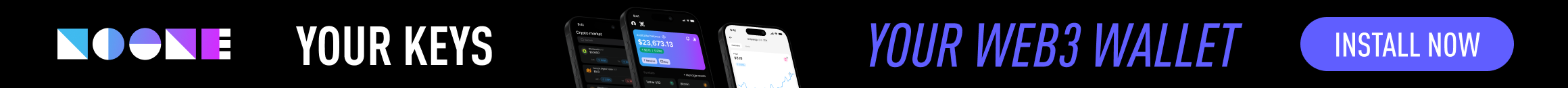
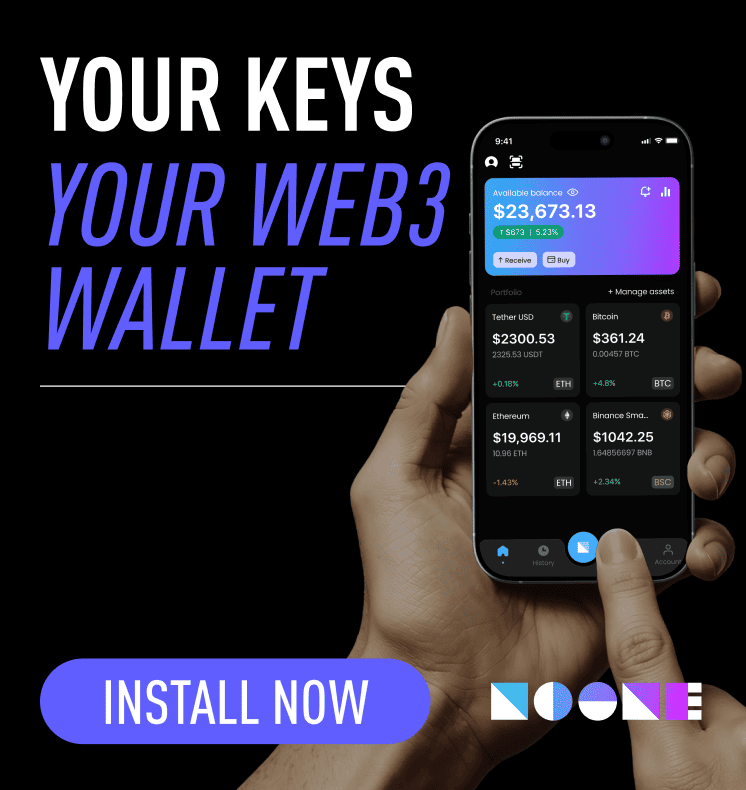


 Twitter
Twitter
 Telegram
Telegram