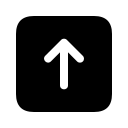What is Bitmain Firmware?
Bitmain firmware is the program running on Bitmain’s mining hardware, primarily Antminer ASICs. It is responsible for the fundamental operation of the hardware, from initializing the hardware to executing the mining process and keeping track of performance. It is the “brain” of the miner that instructs every piece of hardware how to act and how it should communicate with the blockchain network.

Bitmain firmware manages mining operations, updates, and device security
Every Antminer model requires a particular firmware, which is designed and supported by Bitmain. Firmware controls settings for connectivity, mining pool settings, optimization of the hash rate, temperature, fan speed, and security. By upgrading or modifying this firmware, miners are able to optimize efficiency, lower power consumption, and acquire new functionality.
History and Evolution of Bitmain Firmware
Bitmain initially issued its proprietary firmware with its first Antminer models. With the increased complexity in cryptocurrency mining, firmware produced by Bitmain now contains new functionality, greater stability, and advanced security.
Firmware in earlier versions were rudimentary, designed primarily for connecting miners and hashing. Firmware updates nowadays are filled with capabilities including overclocking support, intelligent fan controls, and improved malicious attack defense.
In reaction to community input and security breaches, the company has periodically published new firmware versions. These versions fix bugs, close security holes, and occasionally enable new mining algorithms or enhanced compatibility with different pools. The development of Bitmain firmware mirrors the overall trends in cryptocurrency mining, a greater concentration on efficiency, reliability, and security.
Key Features of Bitmain Firmware
Mining Algorithm Support
The firmware is configured to support particular algorithms for mining, including SHA-256 for Bitcoin or Scrypt for Litecoin (on particular models of Antminers). It enables the devices to mine the most profitable or niche cryptocurrencies.
Temperature and Fan Management
All temperatures are monitored by Bitmain firmware, and fan speeds are adjusted to avoid excessive heat buildup. Automatic shutdowns are triggered in case of unsafe temperatures to guard hardware from harm.
Remote Monitoring and Management
Bitmain firmware provides remote control using a web-based console. It enables miners to see their hashes, temperatures, and errors in real-time. Some firmware includes support for controlling several miners from a single interface.
Security Improvements
Bitmain firmware has password authentication, secure communications to and from mining pools, and regular patches for security vulnerabilities.
Overclocking and Power Optimization
Overclocking options may be integrated into Bitmain firmware, which allows users to boost hashratios in return for greater power consumption and heat. Other options include energy-saving modes for lower power consumption when profitability is low.
Official Firmware versus Third-Party Firmware
Official Bitmain Firmware
Bitmain firmware is written to be stable, simple, and completely compatible with the firm’s hardware. Official firmware upgrades are preferable for most consumers since they usually guarantee warranty and security.
Third-Party Firmware
Some examples are Braiins OS, Hiveon, and VNISH firmware. The custom firmware often includes more advanced tuning, enhanced power efficiency, or special monitoring capabilities. Risks include voiding warranty, security threats, or “bricking” a machine.
Firmware Updates: Why and How?
Reasons for Updating Firmware
Firmware is usually modified to fix bugs or security issues. Updates may enhance performance, enable new algorithms, or improve remote management.
The Update Process
One can download the firmware file from the Bitmain website, go to the miner’s web interface, and upload the file. The machine reboots with the new firmware. A stable power supply and a configuration backup are recommended.
Common Issues and Troubleshooting
Failed Updates
A failed firmware update will prevent the miner from launching properly. Recovery is usually possible via microSD or USB.
Performance Declines
Updated firmware may cause reduced hash rate or higher power draw. Rolling back or adjusting settings can help.
Network and Security Issues
Resetting passwords and reviewing firewall rules are typical first steps if the device cannot connect or seems compromised.
Community Involvement and Resources
Forums, Discord servers, and social media groups offer tips, custom scripts, and support. Bitmain provides official documentation and support.
The Importance of Bitmain Firmware in Cryptocurrency Mining
Bitmain firmware plays an important part in effective and secure mining. Suitable firmware will optimize returns, safeguard investments, and ease large-scale operations. Staying up to date on patches, having knowledge of third-party options, and connecting with the mining community is critical for long-term success.










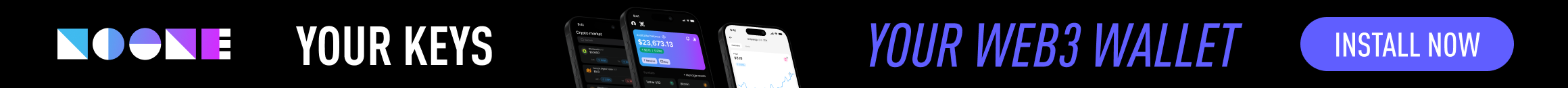
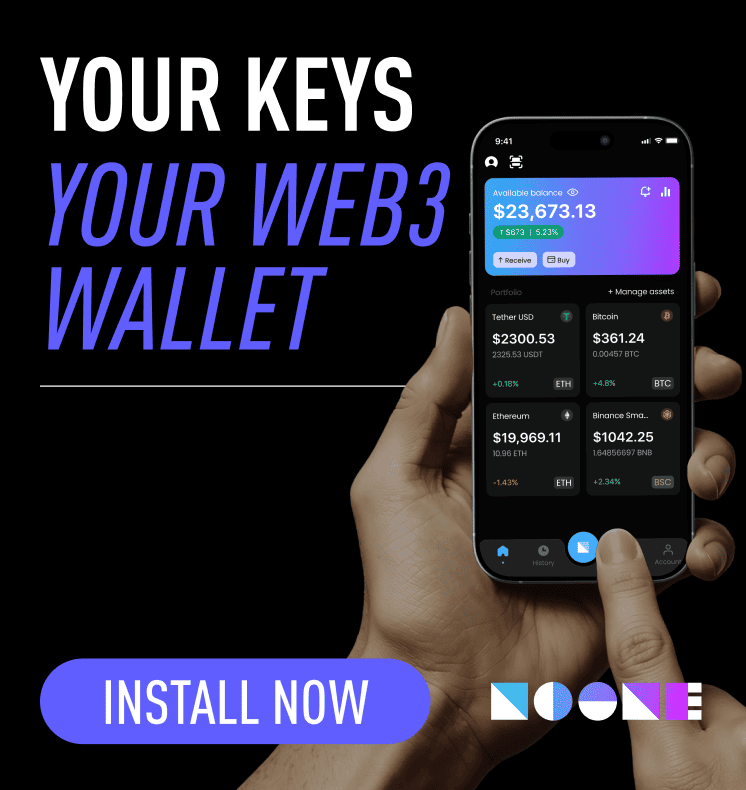


 Twitter
Twitter
 Telegram
Telegram