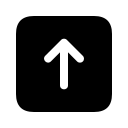E-wallet Github
Contents
GateHub e-wallet
GateHub is an e – wallet to store bitcoin, Ripple, Ethereum, Ethereum Classic and Augur having the built-in exchange. It is more focused on working with Ripple cryptocurrency, though it is not its official wallet. Ripple is gaining popularity every day and many people want to buy it, but to buy this type of crypt you need to get a place to store it. GateHub provides the ability to carry out exchange operations and storage in common types of currencies – USD, EUR, BTC, ETH, ETC, Dash. This type of wallet has managed to gain a good reputation because its entire structure has a robust technical structure capable of handling multi-million customer accounts. Gatehub is not only a wallet, but a multitasking platform with an exchange exchange exchange and has a trading terminal. The wallet guarantees the safety and security of your funds. In case of loss and theft of the password, the platform provides an opportunity to restore access to your personal account by sending to your e-mail an activation link and changing the password, so the attackers will not be able to capture Your funds. Disadvantages of warehouse:
- English-language support of the platform does not imply a Russian-language version, so you will have to resort to the help of an interpreter to understand the interface of the wallet. Be careful if you are offered to register on the Russian-language platform, do not agree to the placement of funds, it’s scammers.
- Mandatory payment at the initial registration, the amount of which is 20 XRP, and not subject to withdrawal. The more expensive Ripple becomes, the less lifting will be the initial contribution.
Registration
Like all types of platforms, the wallet provides registration of new participants on a free basis. First, you need to go to the official website gatehub.net, click Sign in (sign in). Do not forget that this is an English-language service, and the whole process may be a little delayed, because you have to translate each stage yourself. Next, you need to fill out a standard form-come up with a username, password, enter an email, pass a confirmation that you Are not a “robot”. The system will provide an access key that you want to keep in a safe place. Also, the specified e-mail will receive a link to activate and confirm the registration, you need to go to it on the website and you can go to your personal account. Now you need to fill in the section of personal data – the number and series of passport, place of residence, a contact phone number to obtain authorization for the transactions you want to upload the scan of the first page of the passport and registration, click “Confirm”. You need to choose the status of who you will be on the platform: a physical person, a trader or an organization. Once your phone receives a message containing a numeric combination, enter it and click “Verify”. And so You become an official user of the exchange and can get to work. To create the first Ripple-wallet you need to go to the “my wallet” (My wallet) – “Add new wallet” (Add new wallet). For security reasons, the system will require a password.
Depending on the type of management you need to choose the type of wallet
Ripple (all operations are recorded in the coordinating network of crypto-currencies, when creating it is necessary to make a Deposit that is not returned); Hosted (management of funds is carried out directly at the site GateHub). Advanced features of the wallet (they can be configured in the “advanced settings” section) allow you to transfer your coins to another user on credit or possible earnings. You choose the type of wallet and can change its name or even delete it. Deposit and withdrawal. Deposit money to Ripple wallet via Bitcoin, Bank transfer or withdraw funds from credit card. You can buy Ripple on the Bitstamp exchange or other similar platforms. After the purchase, you need to withdraw the cryptocurrency to your wallet, so you will have the opportunity to convert XRP to Fiat money and Vice versa. Transfer from purse to stock exchange’s floor, and with her selected e-store. To get started, you need to connect the gateway. In the menu “Home” find “Connect a Gateway” and connect the desired channel. From the list, select the currency with which you will work.
The interface
- The interface of the purse presented by the standard sections:
- Wallet (wallet).It contains the usual buttons: create, edit, configure personal data, order, balance, history of operations.
- Exchange. Here You can convert Reply for cash or other electronic money.
- Deals. The section is located in the right corner and shows what you want to buy or sell.
- Help. Technical support provides assistance or fixes problems with the site.
- Analytics. The charts of currency pairs showing a possible operation to exchange or sell.
The advantages of the purse:
- Quick registration process,
- Availability of built-in exchange platform,
- Speed of money transfer,
- Simple and intuitive interface.
Gatehub is currently one of the platforms that allows you to store Ripple and simultaneously conduct online trading without registering on another exchange. Unfortunately, in Russia is not very popular among users of krpi foreign exchange, due to the lack of Russian version.










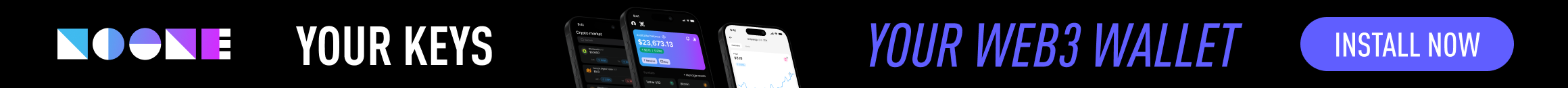
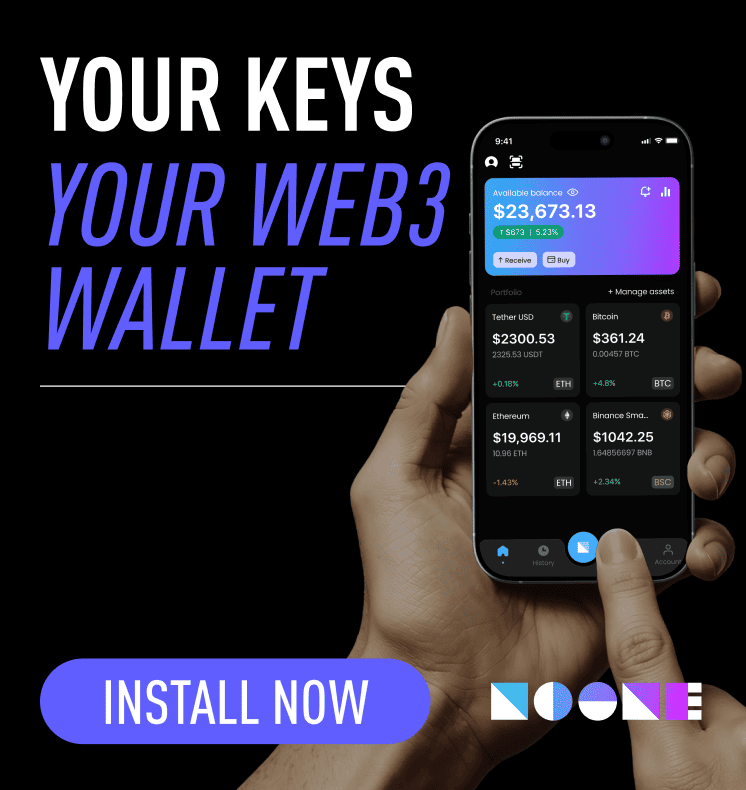
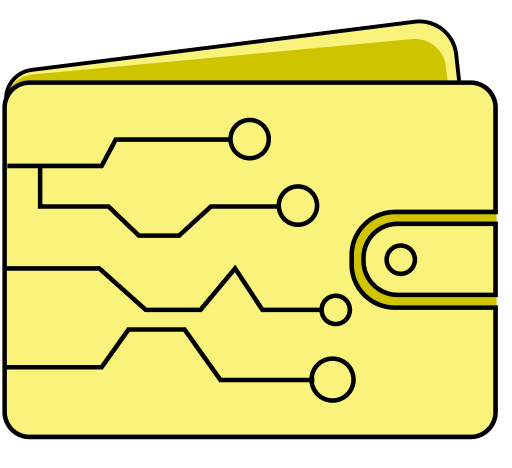

 Twitter
Twitter
 Telegram
Telegram