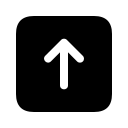RPC Miner
The Bitcoin remote RPC Miner, also referred to as puddinpop’s miner after the author’s forum name, is a pool miner client.
There are four miner client binaries distributed:
Contents
Description
The 1.5 version of RPC Miner for Mac is provided as a free download on our website. This Mac download was checked by our built-in antivirus and was rated as clean. This free software for Mac OS X was originally designed by RPC Miner Developers. The software lies within Business Tools, more precisely General.
RPC Miner is an experimental, decentralized digital currency that enables instant payments to anyone, anywhere in the world. This app uses peer-to-peer technology to operate with no central authority: transaction management and money issuance are carried out collectively by the network. The app has an easy to use interface.
You may want to check out more software for Mac, such as Min, XML-RPC Client or Zcash Miner, which might be similar to RPC Miner.[1]
Instructions for setting Up screensaver RPC Miners
For example, the computer with 1 Radeon HD 5850 graphics card for the pool is selected deepbit.net on Windows 7 64 bit. (all required drivers are already installed).
- Download the archive Windows Screensaver RPC Miners
- Unpack the contents of the archive in %window % system32 for 32-bit systems or %window%syswow64 for 64-bit.
- Right click on desktop -> Personalize -> screen Saver
- Choose in the list of screensavers suitable, in our case for Radeon HD 5850 it will be Bitcoin OpenCLMiner

Click the Options button and enter the values for the worker in the pool. Excess field fill in not need to. Example:
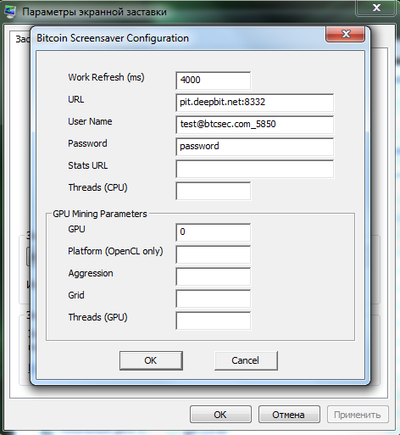
Save the settings, and in the end when you start the screen saver with the upper left corner see the results of our work:
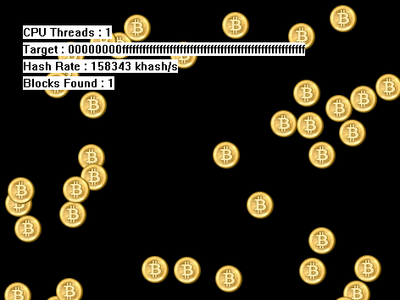
See Also on BitcoinWiki
External Links
- bitcoin-remote-rpc miner client source
- bitcoin-rpcminer mining client binaries for Windows
- Project Thread













 Twitter
Twitter
 Telegram
Telegram