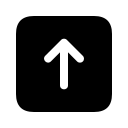Introduction
A Ripple desktop wallet is a software tool used to manage XRP – the native currency of the Ripple network – directly from a desktop device. These wallets store private keys locally, offering more control than web-based or custodial alternatives. For users who value privacy, offline functionality, and direct control over their funds, desktop wallets remain a solid choice.
Ripple operates as a real-time gross settlement system (RTGS), supporting cross-border financial transfers. XRP acts as a bridge currency within this system, making transactions faster and cheaper for banks, remittance services, and payment processors. As the Ripple ecosystem has grown, so has the demand for secure and user-controlled wallet software.

Non-custodial wallet with local key storage and offline access.
Overview of Ripple and XRP Wallets
Ripple is built for speed and cost-efficiency in global money movement. At its core is the XRP Ledger, a distributed system that uses XRP to settle transactions across borders in seconds. To interact with XRP, users need a compatible wallet.
Wallet types vary: hardware wallets offer top-level security; mobile wallets prioritize convenience; and desktop wallets aim for a mix of both. When selecting a wallet, users should weigh factors like key management, network connectivity, and platform support.
What Makes a Ripple Desktop Wallet Unique?
Ripple desktop wallets are installed on devices running Windows, macOS, or Linux. These applications are non-custodial, meaning the user is fully in control of private keys and data. They let users generate addresses, sign and verify transactions, and monitor balances directly from their computer.
Compared to mobile or browser-based wallets, desktop versions offer better isolation from network risks and phishing. Some lightweight wallets use external nodes to verify data, while full-node clients download the XRP Ledger, allowing users to validate transactions independently.
Key Features and Functional Benefits
Private Key Ownership
One of the main reasons people choose desktop wallets is control. With private keys stored locally, users don’t need to trust external services with their funds. This lowers the risk of hacks and third-party compromise.
Offline Readiness
Desktop wallets can be used in cold storage. By keeping software disconnected from the internet, users can create and sign transactions offline, a common strategy for long-term holders.
Multi-Account Management
Many XRP desktop wallets support multiple addresses or profiles. This is useful for users managing business and personal funds from the same device.
Integrated Analytics and History
Wallets often display transaction logs, balance updates, and optional links to block explorers. This allows for easy monitoring and transparency.
XRP-Specific Features
XRP transactions sometimes require destination tags, especially when sending to exchanges. Good desktop wallets simplify this process with user-friendly inputs.
How Ripple Desktop Wallets Operate
At setup, the wallet generates a cryptographic key pair: a public address for receiving funds and a private key to authorize transactions. The software connects to the XRP Ledger – Ripple’s decentralized infrastructure – to send and verify activity.
Unlike many other blockchains, the XRP Ledger doesn’t use mining. It runs on a consensus model, with trusted nodes validating transactions through a system called the Unique Node List (UNL).
A key requirement for all XRP wallets is the 10 XRP reserve – a minimum balance to prevent spam accounts. While this reserve can’t be spent, it’s not a fee and can be reclaimed by deleting the account.
Top Ripple Desktop Wallet Options
Here are some well-known desktop-compatible wallets that support XRP:
Atomic Wallet
A multi-currency software wallet offering full XRP support, easy-to-use UI, and anonymous setup. It supports staking and integrated exchange services.
Pros: User-friendly, decentralized, multi-asset
Cons: Closed-source
Trust Wallet
While more common as a mobile app, Trust Wallet can be run in desktop environments using emulators. It offers XRP support, strong community backing, and ongoing development.
Pros: Active support, intuitive design
Cons: No native desktop client
Ledger Nano (via Ledger Live)
A hardware wallet that pairs with Ledger Live, allowing secure XRP management on desktop. Transactions are signed offline, maximizing security.
Pros: Best-in-class security
Cons: Requires purchase of hardware
XUMM (Web-Compatible on Desktop)
Built for the XRP Ledger, XUMM is primarily a mobile app but offers desktop web access. It includes tools for signing, developer access, and payments.
Pros: XRPL-native, rich features
Cons: Needs internet connection
Toast Wallet (Legacy)
Previously popular for its open-source nature and simplicity, Toast Wallet is no longer maintained and should not be used for storing funds today.
Rippex Wallet (Discontinued)
Another early Ripple wallet. Known for cold storage capability but also deprecated since 2018.
Exodus Wallet
A multi-asset wallet with desktop versions for Windows, macOS, and Linux. Clean interface and active development.
Pros: Sleek design, portfolio view
Cons: Closed-source
Installation and Setup
Installing a Ripple desktop wallet typically involves downloading the client from the official website, verifying signatures or checksums if available, and running the installer. During setup, users can generate a new wallet or restore an old one using recovery phrases or private keys.
Most wallets walk users through setting a passphrase, backing up recovery data, and creating their first XRP address. It’s essential to follow security instructions carefully and save all backup materials offline.
Security Best Practices
- Backups: Save wallet files and seed phrases in multiple secure places. Never store them online.
- Cold Storage: For large holdings, consider using air-gapped devices or hardware wallets like Ledger.
- System Hygiene: Keep your OS clean, patched, and free from untrusted applications.
- Encryption: Use password protection on your wallet and store backups securely.
- Updates: Install wallet updates from verified sources to stay safe from exploits.
How Desktop Wallets Compare to Other Wallet Types
| Feature | Desktop Wallet | Mobile Wallet | Web Wallet | Hardware Wallet |
| Private Key Control | Yes | Yes | Sometimes | Yes |
| Requires Internet | Optional | Yes | Yes | No |
| Ease of Use | Moderate | High | High | Moderate |
| Security Level | High | Medium | Low | Very High |
| XRP Support | Varies | Common | Common | Strong |
Desktop wallets strike a balance between usability and control, ideal for users comfortable with basic computer security.
Support, Fees, and Multi-Device Access
Customer Support
Most XRP desktop wallets rely on community forums, documentation, and open-source developer groups for support. r/Ripple and XRP Chat are common places to find answers.
Fees
The XRP Ledger requires a nominal transaction fee (fractions of a cent) to prevent spam. Wallets do not add extra charges unless using third-party swaps.
Multi-Device Use
Some desktop wallets can be installed on multiple devices. Users can import wallets using backup keys or seed phrases, though simultaneous use on different systems requires caution.
Development and Community
Ripple Labs focuses on network-level technology but leaves wallet development to the broader ecosystem. Open-source contributors and developers frequently release new tools, integrations, and improvements.
The XRP Ledger Foundation and XRPL Labs help promote safe wallet practices and improve developer documentation. Active communities help users stay informed and connected.
Conclusion
A Ripple desktop wallet offers a flexible and secure way to manage XRP, with local storage, full key control, and the option for offline use. It’s a solid choice for those who want more control than mobile or web wallets provide but don’t require the complexity of hardware devices.
With a growing ecosystem of tools, decentralized apps, and community support, desktop wallets continue to play a key role in XRP adoption. Choosing the right one depends on how you prioritize security, accessibility, and user experience – but for many, a desktop wallet remains a trusted go-to.










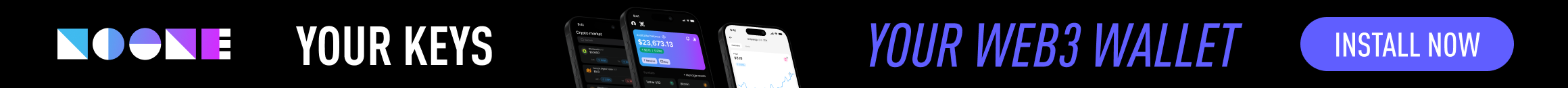
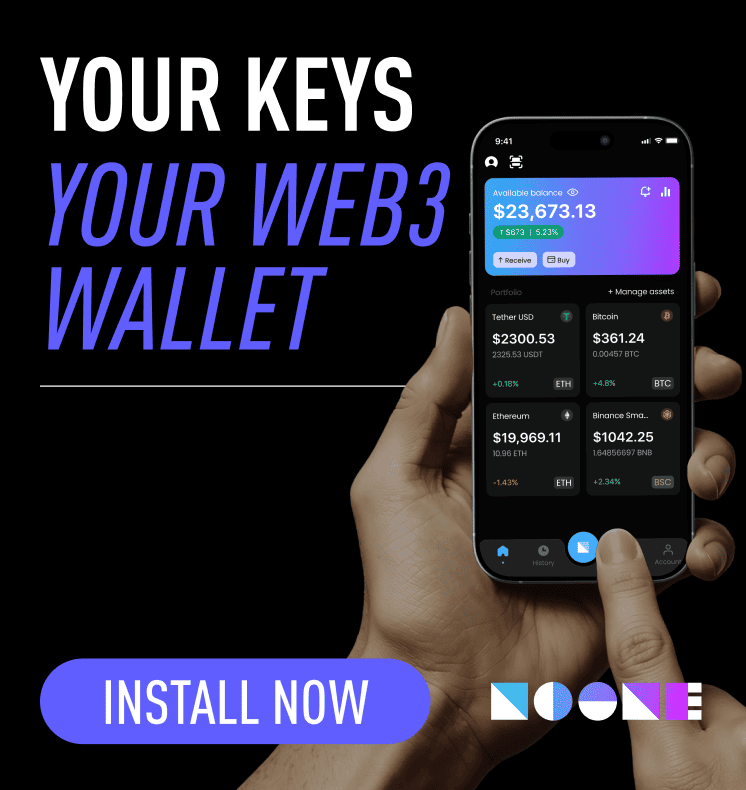
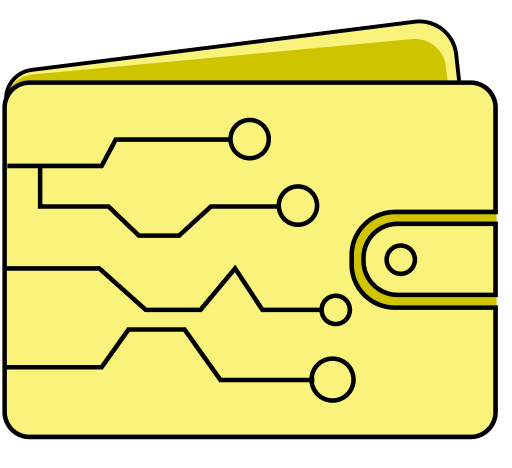

 Twitter
Twitter
 Telegram
Telegram