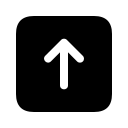Hardware wallet
Hardware wallet is a physical electronic device, built for the sole purpose of securing bitcoins. The core innovation is that the hardware wallet must be connected to your computer, phone, or tablet before bitcoins may be spent. Hardware wallets are a good choice if you’re serious about security and convenient, reliable Bitcoin storage.
Bitcoin hardware wallets keep private keys separate from vulnerable, internet-connected devices. Your all-important private keys are maintained in a secure offline environment on the hardware wallet, fully protected even should the device be plugged into a malware-infected computer. As bitcoins are digital, cybercriminals could, potentially, target your computer’s “software wallet” and steal them by accessing your private key.
The three most popular and best Bitcoin hardware wallets (hardware crypto wallets) are:
Generating and storing private keys offline using a hardware wallet ensures that hackers have no way to reach your bitcoins. Hackers would have to steal the hardware wallet itself, but even then, it can be protected with a PIN code. Don’t worry about your hardware wallet getting stolen, lost or damaged either; so long as you create a secret backup code, you can always retrieve your bitcoins.
Contents
Description
Hardware Bitcoin wallets are not free, but the price can be worth it if you own a significant amount of bitcoins. A hardware coin wallet will protect a few hundred in Bitcoin just as effectively as a few million.
How Hardware Wallets Work
Hardware wallets are secure, offline devices. They store your private keys offline so they can’t be hacked. This means you can even use one on a malware infected computer.
Why A Hardware Wallet with a Screen is Important
In the table below, you’ll notice we show which hardware coin wallets have screens. Screens provide extra security by verifying and displaying important wallet details. Since the hardware coin wallet is nearly impossible to hack, its screen is more trustworthy than data displayed on your computer.
Security Risks with Hardware Wallets
No matter which wallet you choose, remember: Your bitcoins are only safe if the private key was generated securely, remains a secret, and–most importantly–is controlled only by YOU!
Here are two examples where users got ripped off by leaving bitcoins in the care of a third party:
- The Bitfinex hack, in which users lost $70 million
- The failure of Mt Gox, in which users lost $450 million or more
To avoid theft, scams, and any other loss of funds, follow these three basic principles:
- Generate your private keys in a secure, offline environment. (Except if using trivial amounts, in which cases keys may be created in a hot wallet).
- Create backups of your private keys. This helps to protect against the loss of your bitcoins due to hard drive failure or some other problem or accident. Ideally you should have a duplicate set of backups kept off-site to protect against the possibility of fire, robbery, etc.
- Encrypt wallets to provide additional security. This helps prevent the physical theft of your funds in the event that your device or hardware wallet is stolen. Securing your bitcoins properly is the most important step for any Bitcoin user.
With Bitcoin you have the privilege – but also the responsibility – to safeguard your own money. There have been countless scams related to Bitcoin that could have been prevented had people not entrusted others with their bitcoins.
Hardware wallets are more secure than any other software wallet, like one that runs on your Android or iOS device, or desktop. However, hardware wallets have some unique security risks to be aware of.
Tampering of the Device
We always recommend to order directly from the hardware seller. This is because someone can buy a hardware wallet, tamper with it, and sell it used. They could program it to steal any bitcoins or add a back door.
Most hardware wallets add some special kind of tape on the packaging to try to make any tampering more noticeable. This is another reason we recommend only ordering from the hardware wallet company, and not from a website like eBay.
Bad Random Number Generator
Bitcoin private keys are based on cryptography. Random number generators, also called RNGs, are used to create the private keys that secure bitcoins.
If the random number generator is not random enough, that means someone else can recreate the private key of the cryptocurrency hardware wallet easier. This attack has happened in the past with blockchain.info, a web wallet. Over 300 BTC were lost because blockchain.info did not use good RNG, so a hacker was able to generate the private keys again and steal coins.
One way to help prevent this is to use the hardware wallet’s custom 25th word. TREZOR, for example, allows you to add a 25th word to the 24 word seed. This means that you can technically add your own RNG to the computer generated RNG to ensure your private key will be truly based on good RNG.
In summary:
- While not a silver bullet hardware wallets can still be extremely useful, assuming you take care to use a good one: an authentic device manufactured by trustworthy, technically competent security experts with a good reputation (e.g., TREZOR).
- Cold storage solutions implemented with open source software and general purpose hardware (e.g., BitKey, Pi Wallet), using a verifiable source of entropy such as physical dice may provide superior security for some use cases (e.g., long term savings).
Commercial cryptocurrency hardware wallets (ordered chronologically)
Pi Wallet – cold storage

The Pi-Wallet is a small computer with the Armory bitcoin client.
Transactions are signed offline, then transferred on a USB stick via Sneakernet to an online system for broadcasting.
TREZOR The Bitcoin Safe

TREZOR is a secure bitcoin storage and a transaction signing tool. The private keys are generated by the device and never leave it thus they cannot be accessed by a malware.
It uses a deterministic wallet structure which means it can hold an unlimited number of keys (BIP 0032/BIP 0044). A recovery seed is generated when the device is initialized. In case TREZOR gets lost or stolen, all its contents can be recovered using this seed (private keys, bitcoin balance and transaction history) into a new device or another BIP 0039/BIP 0044 compatible wallet.
The price on the TREZOR is a bit higher and is currently $110. I can’t say it justifies a higher price than the Nano S and therefor it’s in 2nd place in my opinion. However, as I’ve mentioned before, this is a great wallet and you can also read my full review of it here. Finally, the main advantage TREZOR has over its competitors is the company reputation. One of the company’s founders Marek “Slush” Palatinus, who also created the first.
E-shop BuyTrezor.com | TREZOR Documentation | BitcoinTrezor.com
Ledger HW.1 – USB Smartcard Hardware Wallet

HW.1 is an implementation of a deterministic (BIP 0032) Hardware Wallet on a USB smartcard.
It is typically used as a blind secure device for multi signature transactions – holding a set of derived private keys and signing transactions without requiring user confirmation.
Power users can rely on it to confirm all transactions with a second factor scheme turning the dongle into a keyboard typing what the user is supposed to have signed, as a protection against malware.
It is also possible to customize HW.1 for more specific needs, such as creating a prepaid card without revealing the deterministic seed before it is received by the user, or securing bitcoin transactions on a server.
E-shop | Technical Documentation
Ledger Nano – USB Smartcard Hardware Wallet

Ledger Nano protects your Bitcoin data within a smartcard. Its micro-processor certified against all types of attacks (both physical and logical), and has been used in the banking industry for decades (think credit card chips). The device connects to your computer through the USB port and will do all the Bitcoin cryptographic heavy lifting such as signing transactions inside its secure environment. You can therefore use your Bitcoin account with maximum trust, even on an insecure or compromised computer.
The second factor verification of the transaction signature can be done either with a paired smartphone (Android, iOS) or a physical security card.
The Ledger Wallet Chrome application (available also on Chromium) provides an easy onboarding as well as a seamless user experience, and the Nano is compatible with numerous third party software: Electrum, MyCelium, GreenAddress, Greenbits, Coinkite and Copay.
Ledger Nano product page | Source and specifications
Ledger Unplugged – NFC Smartcard Hardware Wallet

The Ledger Unplugged is a credit card sized NFC hardware wallet (Ledger Nano S). It embeds an open source Java Card app and is compatible with all NFC enabled Android phones.
The device can be used with Mycelium or Greenbits. In case of loss, you can restore it on any Ledger Nano S Hardware Wallet (Nano or another one) or all other compatible solutions (BIP 39).
Ledger Nano S Hardware Wallet | Source code
BWALLET TREZOR clone

BWALLET is a clone of Trezor by a Chinese company. Trezor code is open source and this device operates like a Trezor. However, this product has been reviewed by Merek aka Slush(Trezor developer) and he has found some problems which makes this device less than 100% compatible, for example it doesn’t work with myTREZOR.com website and it does not work with Trezor official firmware.
KeepKey: Your Private Bitcoin Vault

First, the wallet is too big for carrying in your pocket conveniently. The size of the Keepkey wallet is almost twice of the TREZOR or Ledger Nano S (as can be seen in the image above). Second, the company hasn’t built enough reputation in the community. Additional things that make me hesitate regarding buying the product are:
- I have written to their support several times but haven’t gotten a response yet
- Their support page SSL certificate seems invalid
- Some bad reviews from the past few month on Amazon</a> seem to question the products reliability
On the bright side, Keepkey supports a wide variety of altcoins including Bitcoin, Litecoin, Dogecoin, Namecoin, Testnet, Ethereum, and Dash. Keepkey currently sales for $129.
Satochip: affordable and open-source smartcard wallet
Satochip is a hardware wallet based on a javacard smartcard applet. As the code is written in java, it is easy to improve and audit. Users can buy an official Satochip or buy their own blank smartcard, compile the applet and load it on their card for full control. The first release of the Satochip hardware wallet dates back from March 2015, making it one of the earliest hardware wallet [1].
Satochip can be connected to a computer with a smartcard reader via USB, or using NFC (Near Field Communication). As an additional security layer, it is possible to enable 2-Factor-Authentication (2FA) via an app installed on a smartphone (currently Android only). In this case, all transactions must be approved on the 2FA app before they can be signed by the Satochip.
Characteristics:
- Currently, Satochip supports Bitcoin, Bitcoin Cash, Litecoin, Ethereum and ERC20 tokens, Ethereum Classic.
- Integrated with Electrum (fork), Electron-Cash (natively), Electrum-LTC (fork), MyCrypto (fork)
- Protected by 4 to 16-character PIN code
- Supports multisig and BIP32
Useful resources:
- Official website: [www.satochip.io satochip.io]
- Github: repository for the javacard applet
- Github: repository for the Electrum fork with Satochip support
- Github: repository for the (optional) 2FA app
- Youtube: video from June 2015 showing Satochip loaded on a Yubikey Neo
- Youtube: video presentation of Satochip
- Prezi: slides introducing Satochip at the Ghent Bitcoin meetup
Opendime: Bitcoin Credit Stick

The 1st Bitcoin Bearer Bond or just call it a “Bitcoin Stick”
Opendime is a small USB stick that allows you to spend Bitcoin like a dollar bill. Pass it along multiple times. Connect to any USB to check balance. Unseal anytime to spend online. Trust no one.
It comes in the shape of a mini USB, and setting it up is astonishingly quick and simple. You plug OpenDime into a USB port, and it behaves just like a USB drive with a tiny amount of storage. In its folder, is a web page. You open the webpage in your browser, and there’s only one instruction to follow: “Drop a file onto the drive”. Once you do that, the OpenDime automagically generates a unique address for you to receive Bitcoin with.
- Opendime FAQ
- You can watch a Youtube – Cryptocurrency Hardware Wallet
- Read this Youtube – best hardware wallet review
- Multi-language user interface: 中文 * 日本語 * English * Portuguese * Français * Deutsch * Русский
- Works as USB drive with no need for software
- Github – Bitcoin Hardware Wallet Review
- Github – Opendime source files and key verification
CoolWallet: The Ultimate Bitcoin Safe

CoolWallet is a credit card sized Bluetooth device that stores and secures your bitcoins and private keys. It fits in your wallet and works wirelessly.
Every Bitcoin transaction must be manually confirmed and approved through its e-paper display and button.
CoolWallet only acknowledges the paired smartphone. Whoever stole the CoolWallet are not able to steal any bitcoins. Using recovery Seed can restore all your bitcoins in case you lost the device.
coolbitx.com | Source and specifications
BitLox Bitcoin Hardware Wallet

BitLox is a metal cased (aluminum or titanium) bitcoin hardware wallet that works with their own web based wallet by USB and apps for iPhone and Android using Bluetooth LE.
At present it is the only hardware bitcoin wallet you can buy that works with iPhone. The device weighs one ounce and is the size of a credit card 4 mm thick.
Bitlox allows you to set up hidden wallets. Unlike other hardwallets your seed is never displayed on a connected computer or phone but only on the Bitlox. All your wallet, device and transaction PINs are only entered on the BitLox and never on any app.
BitLox has also implemented several advanced security features not available on any other hardware bitcoin wallet.
Digital Bitbox

- Secure hardware RNG & key storage using crypto element with 50 year lifespan and an epoxy-filled case.
- Offline backup and recovery of BIP-32 seed with a micro SD card rather than BIP-39 phrase written on paper as in Trezor.
- Native software wallet client and ability to use a mobile phone for 2FA and to verify transaction details.
- Multisig out-of-the-box including Copay support.
- Open Source (firmware, bootloader, desktop client).
- Full FIDO U2F support (https://en.wikipedia.org/wiki/Universal_2nd_Factor)
- Made in Switzerland (a country with strong privacy laws) by Bitcoin Core developer Jonas Schnelli.
BC Vault One

BC Vault One is an iPod Shuffle-like hardware device claimed to be one of the safest alternatives within the market.
Unlike more popular analogs, BC Valt relies on a non-HD (hierarchical deterministic) key generation structure instead of widely spread BIP39/BIP44 standards. This guarantees additional funds protection, as no two wallets held on the device are linked with each other.
Among other things, the device is provided with advanced fund management options, like on-ramp crypto purchases and instant swaps, available through the native desktop app.
Ledger Nano S – USB Smartcard Hardware Wallet

Ledger Nano S is a secure Bitcoin hardware wallet. It connects to any computer through USB and embeds a built-in OLED display to double-check and confirm each transaction with a single tap on its buttons. It is architectured around a Secure Element (ST31 family) and built on top of the BOLOS platform, a powerful and flexible Operating System allowing the secure execution of multiple Open Source applications in full isolation.
I’ve not long ago and was absolutely impressed. The company, that used to be the second runner up in the Bitcoin hardware wallet race seemed to have matched it’s main opponent TREZOR. The Nano S has a sleek design, intuitive user interface, a wide support of altcoins (Ethereum, Litecoin, Dogecoin, Zcash, Dash, Stratis) and most importantly an attractive price tag. At the moment the Nano S sells for €79 which is around $99 making it the most affordable hardware wallet from the top 3 as well.
Main features:
- cryptographic secrets protected by a secure chip
- open source embedded Bitcoin app
- Confirmation of transactions on the embedded screen
- Built-in 4 digits PIN security lock
- Built-in onboarding (seed generation and recovery)
- BIP39 seed (12/18/24 words), easy backup and restoration
- Multi-apps support: FIDO U2F, GPG, SSH…
- USB connectivity
- Foldable and compact casing
Swiss Bank in Your Pocket – Hardware wallet

The Swiss Bank in Your Pocket is a Windows Desktop Application providing functionality for 5 Bitcoin Wallets and a Bitcoin Vault.
The Bitcoin Vault can only send Bitcoins to the Bitcoin Wallets with in the application. Each Bitcoin wallet can have up to 5 Receive addresses. The intuitive user interface is designed for ease of use. USB security key is required to make any type of transaction. frontend software is installed on windows. Package includes secure USB key, and an additional recovery USB key. So in case of an accident, customer will have an additional backup to access their wallets.
The device currently have Bitcoin and Ethereum wallets. More upgrades coming to include other altcoin wallets (e.g. Bitcoin Cash, EOT Coin).
NFC Wallet Card – cold storage

NFC Wallet Card is a cold storage hardware that supports any kind of cryptocurrencies, due to it’s free data structure. Cheapest and most lightweight cold storage hardware.
NFC Wallet Card for cryptocurrencies
Not purchasable hardware wallets
BitcoinCard Megion Technologies-Card based wallet

Incorporates a e-paper display, keypad, and radio (custom ISM band protocol.) Unfortunately it is fairly limited in terms of transaction I/O, requiring a radio gateway or another bitcoincard wherever funds need to be transferred.
BitSafe – allten/someone42’s hardware wallet

Signing transactions only, requires USB host software for transactions & USB power. Has a OLED display and Confirm/Cancel buttons. Evolved out of someone42’s prototype below, and has significant contributions from someone42 as well.
someone42’s original prototype

Hard Bitcoin wallet – a minimal Bitcoin wallet for embedded devices
Signing transactions only, requires USB host software for transactions & USB power. All work is rolled into the above BitSafe wallet currently.
Other/Defunct but with good discussion:
- natman3400’s BitClip Jun 2011 https://bitcointalk.org/index.php?topic=24852.0
- Seems to have gone defunct around Dec 2011. Some good ideas though and seemed to have started on execution.
- jim618 hard wallet proposal Apr 2012 Dedicated bitcoin devices – dealing with untrusted networks
- Great discussion and good ideas from jim618. Also linked the following video:
- Prof. Clemens Cap’s hardware wallet? (video:)Clemens Cap about electronic bitcoin wallet at EuroBit
- Clemens Cap of Uni Rostock explains the Electronic Bitcoin wallet device he’s working on. It’s based on adafruit microtouch device.
- ripper234’s discussion based on Yubikeys Aug 2012 Having a YUBIKEY as one of the parties for m-of-n signatures
- The use of Yubikeys. They only support symmetric crypto, so you’d have to trust the host device.
- kalleguld’s hardware wallet proposal Oct 2012 Proposal: Hardware wallet (Win 3 BTC)
- Vaporware: Matthew N Wright’s ellet ANN The world’s first handheld Bitcoin device, the Ellet! (Vaporware)
Smart Card based wallets
This type of device requires complete trust in the host device, as there is no method for user input. See Smart card wallet
External links
- Best Bitcoin Hardware Wallet 2015 – reviews of all bitcoin hardware wallets.
- TREZOR vs. Ledger – User reviews and Reddit Best Hardware Wallet Feedback
- Hardware wallet wire protocol: slush’s Hardware wallet wire protocol discussion
- Re: Split private keys: kjj’s Todo List discussion for client protocol requirements
- Hardware Wallet Roundup
- Bitcoin Hardware Wallet Comparison – information about using Bitcoin hardware wallets for cold storage.
- Ledger Wallet Review










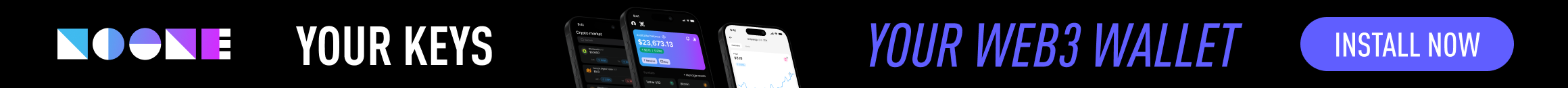
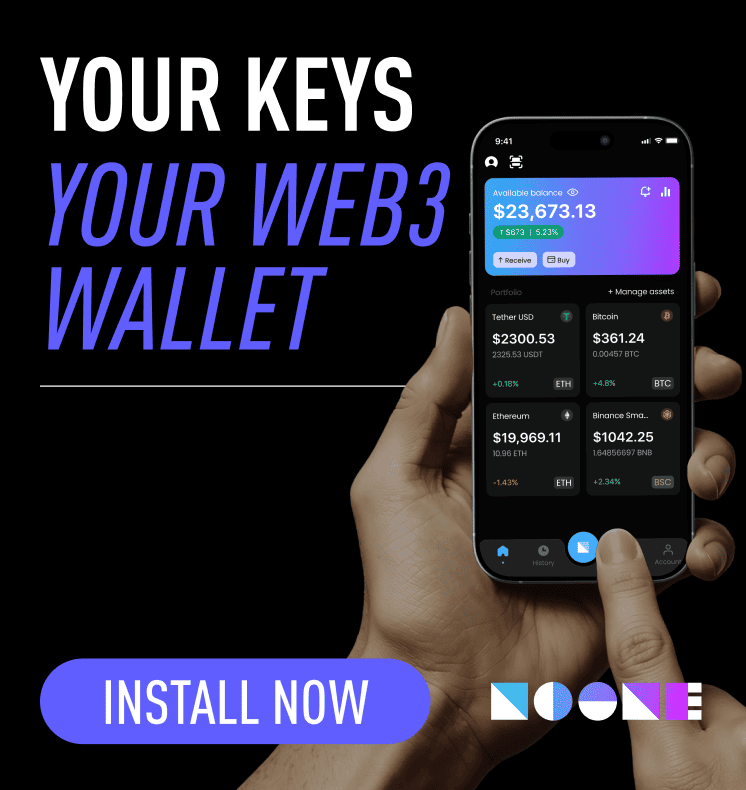
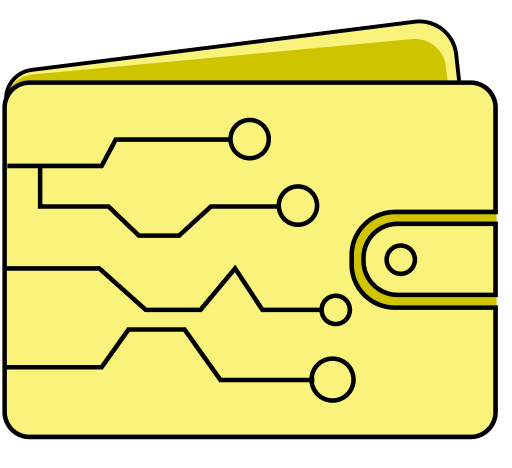

 Twitter
Twitter
 Telegram
Telegram