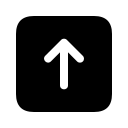MacMiner

MacMiner is the first Bitcoin, Litecoin and Altcoins mining app developed specifically for Mac.
All three of the most relevant mining backends are included in this mining software, bfgminer, cgminer and cpuminer. This gives the user the flexibility to choose whichever runs faster for their setup, whether they’re CPU, GPU, FPGA or ASIC mining Bitcoin, Litecoin or any compatible Alt Coin – including Dogecoin, VertCoin, QuarkCoin and MaxCoin – faster than an asteroid. Each miner window has a full set of tailored options for ease of use and there is a detailed API Output window which even allows one to monitor other miners on the network that are using cgminer or bfgminer.
Contents
MacMiner is the only Mac OS X native open source GUI app that lets the users compile it themselves, so they can check every line of code. MacMiner is written in Objective-C and the backends are coded in C/C++
Description
MacMiner is a versatile, yet quite intuitive to use bitcoin miner for the OS X platform designed to offer a convenient and native graphical user interface that replaces the sophisticated command line based tools, which Mac users generally use for bitcoin mining[1].
Simple to use Bitcoin and Litecoin mining app with support for BFGMiner, CGMiner and CPUMiner
The MacMiner application makes it simple to quickly start mining, as opposed to other Terminal-based mining tools for macOS. Moreover, MacMiner provides support for 3 major mining backends, namely as BFGMiner, CGMiner and CPUMiner.
By integrating all these backends, you have the freedom to choose the one that suits your setup the most, be it your ASIC, FPGA, graphical card or processor. Of course, you can use MacMiner for obtaining Litecoins, Bitcoins and other Altcoins.
Large selection of customization options designed to help you easily mine for BTC and LTC cryptocurrency using private pools
When opening the MacMiner app for the first time, the BFG Miner window will be displayed by default, while the other miners can be accessed through the View menu or using keyboard shortcuts for all miners. In addition, although each mining window is separate, you can monitor all of them from the API Output window.
Furthermore, MacMiner offers plenty of customization preferences from the Options window. You can configure the pool settings (enter the BTC and LTC address for rewards or choose custom primary pools), select the intensity, work size, vector, enable GPU mining, enter manual flags and more[2].
User-friendly cryptocurrency mining utility with support for the most popular mining backends
On the whole, MacMiner offers a reliable, user-friendly and powerful solution for bitcoin mining on your Mac. Moreover, MacMiner comes with support for the BFGMiner and CGMiner FPGA / ASIC mining backends, as well as the multi-threaded CPU based CPUMiner mining backend.










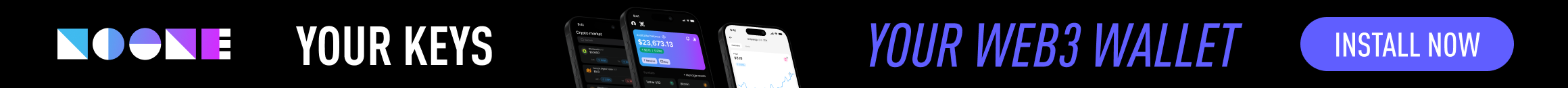
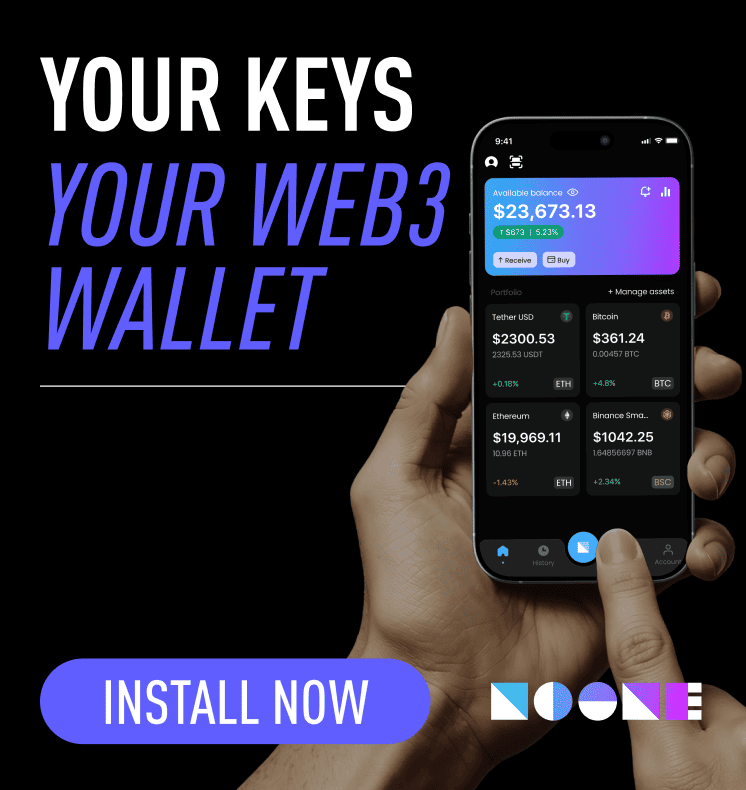


 Twitter
Twitter
 Telegram
Telegram