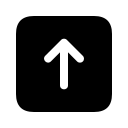Alert system
The alert system has been completely retired. The code was removed since 0.13.0 and since 0.14.0 any old nodes will receive a static hard-coded “Alert Key Compromised” message.
When an alert was in effect, the message it contains would appear in the status bar of all clients and in the “errors” field of RPC getinfo. Any script registered with the <code>-alertnotify</code> command-line option will be notified.
Contents
Alert message
Alerts are broadcast using the same TCP relay system as block and tx messages. They are not encoded in a special transaction. Unlike block and tx relaying, alerts are sent at the start of every new connection for as long as the alert is in effect. This ensures that everyone receives the alert.
Alerts contain this information:
- How long to relay the alert.
- How long to consider the alert valid.
- An alert ID number.
- A list of alerts that should be canceled upon receipt of this alert.
- Exactly which versions of Bitcoin are affected by the alert. Unaffected versions still relay the alert for the benefit of older versions.
- Alert priority.
- The alert text.
Only alerts that are signed by a specific ECDSA public key are considered valid. Some known private key holders are Satoshi Nakamoto, and . There are other people able to issue alerts in the event of the incapacitation of the aforementioned.
Safe mode
Until version 0.3.20, Bitcoin went into safe mode when a valid alert was received. In safe mode, all RPC commands that send BTC or get info about received BTC return an error. Current Bitcoin versions no longer go into safe mode in response to alerts, though Bitcoin will still go into safe mode when it detects on its own that something is seriously wrong with the network.
Even though Bitcoin no longer automatically disables RPC when an alert is live, it is wise for Bitcoin sites to shut down when an alert has been issued. To detect an active alert, poll the “errors” field of getinfo.
To test safe mode, run Bitcoin with the -testsafemode switch. To override a real safe mode event, run Bitcoin with the -disablesafemode switch.
History
The alert system was hastily implemented by Satoshi Nakamoto after the value overflow incident on August 15, 2010. Satoshi never actually used this system; it remained dormant until the February 20, 2012 protocol change, for which an alert was issued on February 18.
In 2016, the alert system was retired
The alert key was scheduled to be released to the public in May 2017, but this has since been postponed.<ref name=”org”/>
Past alerts
| ID | Sent date | Expires (UTC) | Versions | Priority | Message |
|---|---|---|---|---|---|
| 1010 | Feb 18, 2012 | Feb 21 02:47:15 | All | 100 | See bitcoin.org/feb20 if you have trouble connecting after 20 February |
| 1011 | Mar 16, 2012 | cancelled May 15, 2012 | 0.5 – 0.5.3 | 5000 | URGENT: security fix for Bitcoin-Qt on Windows: http://bitcoin.org/critfix |
| 1012 | Mar 16, 2012 | cancelled May 15, 2012 | 6.0 | 5000 | URGENT: security fix for Bitcoin-Qt on Windows: http://bitcoin.org/critfix |
| 1013 | Mar 16, 2012 | cancelled May 15, 2012 | 5.99 | 5000 | URGENT: security fix for Bitcoin-Qt on Windows: http://bitcoin.org/critfix |
| 1015 | May 15, 2012 | May 16, 2013 | 0.1 – 0.4.5 | 5000 | URGENT: upgrade required, see http://bitcoin.org/dos for details |
| 1016 | May 15, 2012 | May 16, 2013 | 0.4.99 – 0.5.4 | 5000 | URGENT: upgrade required, see http://bitcoin.org/dos for details |
| 1020 | May 15, 2012 | May 16, 2013 | 0.6.0 | 5000 | URGENT: upgrade required, see http://bitcoin.org/dos for details |
| 1032 | March 12, 2013 | March 13, 2013 | 0.8.0 | 5000 | URGENT: chain fork, stop mining on version 0.8 |
| 1033 | March 19, 2013 | March 20, 2013 | 0.1 – 0.7.2 | 10 | See http://bitcoin.org/may15.html for an important message |
| 1034 | May 9, 2013 | June 8, 2013 | 0.1 – 0.7.2 | 10 | Action required: see http://bitcoin.org/may15.html for more information |
| 1040 | April 11, 2014 | cancelled | 0.9.0 | 5000 | URGENT: Upgrade required: see https://www.bitcoin.org/heartbleed/ |
| 1041 | April 11, 2014 | April 11, 2015 | 0.9.0 | 5000 | URGENT: Upgrade required: see https://www.bitcoin.org/heartbleed |












 Twitter
Twitter
 Telegram
Telegram