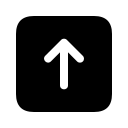How to use a Bitcoin wallet (for newbies)

This page aims to be the best resource for new users to understand how Bitcoin wallets work, and how to use them.
Contents
How to choose the Bitcoin wallet
To use Bitcoin, some sort of wallet is needed. The official resource to get a Bitcoin wallet is [1], and there are several wallet programs from you to choose from. However, there are a lot of alternative options for setting up a wallet, that is why the first step to getting a wallet and placing your assets there is choosing a right wallet provider.
Choosing among Bitcoin wallets, pay attention to the following:
- examine basic types of wallets before making your choice (desktop wallet, app or hardware wallet)
- Some wallets allow storing multiple currencies in one place
- some wallets, like Coinomi or Exodus, feature built-in exchange service, which can simplify future operations greatly;
- provider’s reputation. Never entrust your funds to the services with uncertain reputation and always be aware of the fact that fake storage is a wide-spread strategy of crypto fraud.[1]
- Security. Before proceeding, you should make sure your computer system is secure.
Bitcoin Wallet Setup
Here is a three-step procedure for Bitcoin Wallet setup:
- Choose a wallet provider
- Undergo a registration procedure
- Verify your email address
How to use My Wallet
The following demonstrates how to use My Wallet, but most of it applies to any other client you choose.
Note – there is no “reset your password” feature. You must not lose your password.
- Recommended: Associate an email address with the account, for backup purposes.
- You now have a Bitcoin Address, which you can use to receive payments – just email your address to another person, and he can send money directly to this address.
Note – anyone who knows your address might be able to analyze your transactions and estimate how much Bitcoins you own. Understand that Bitcoin is pseudonymous, not anonymous.
- Understand that your wallet can contain numerous bitcoin addresses. It is a good practice to generate a new receiving address for each incoming transaction, to increase anonymity.
- You can now get some Bitcoins for free. Make sure to test it, try sending a few (milli)bitcoins to someone and get the hang of it.
- If you want to own some more Bitcoins, proceed to Buying Bitcoins (the newbie version)
How to use another client
The other clients are similar in principle to My Wallet, but there are a few important differences:
- You need to download a software to your computer to use them (make sure to only download form a trusted source … if unsure, ask)
- You have to take care to make a secure backup of your wallet.
External links
See Also on BitcoinWiki
- How bitcoin works
- FAQ
- Bitcoin
- Using Bitcoin
- Double-spending
- Prohibited changes
- How to set up a secure offline savings wallet










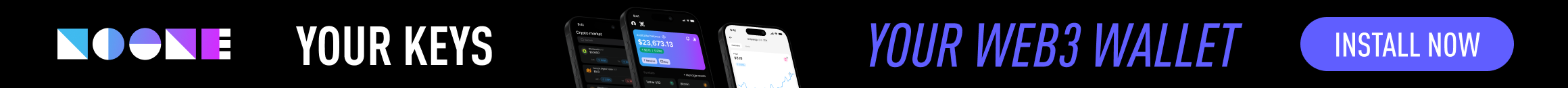
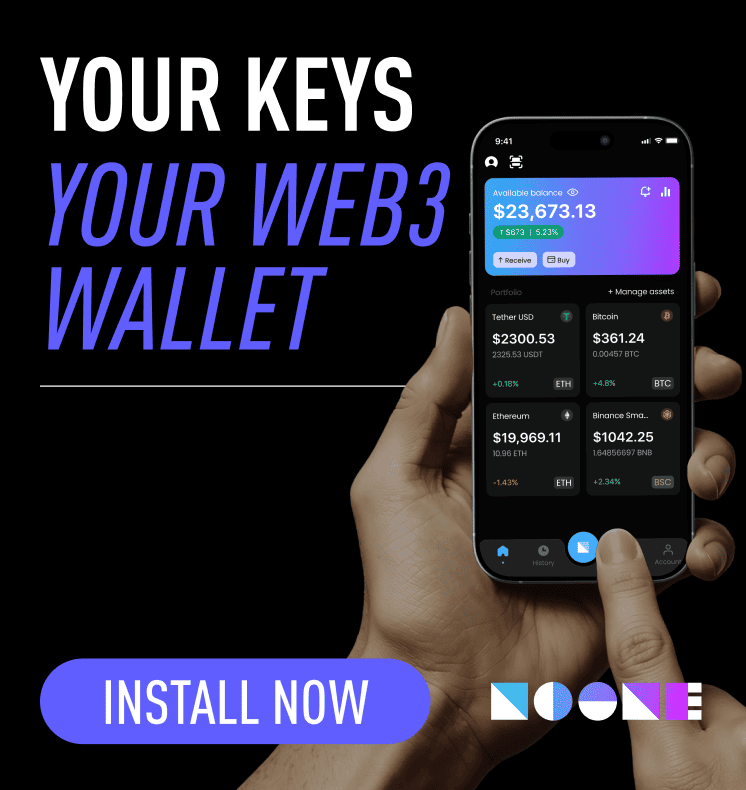


 Twitter
Twitter
 Telegram
Telegram