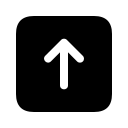Tutorials: Account Creation
Contents
Brain Wallet, SEED & Password
Before you create an account, we would like to tell you some vital points about the brain wallet system Waves uses. In a brain wallet, there is no .dat file which keeps your private keys but a SEED which grants you access to them. The SEED is by default a string of 15 English words and basically your passphrase to your funds – if you lose your SEED, you lose access to your account. We strongly encourage you to additonally back up the SEED on a piece of paper and store it in a safe place. You also have the possibility to create your own SEED, however, we do not recommend it. The provided string of 15 English words is cryptographically extremely secure and with the current technology unbreakable (the chance someone can break a passphrase given by the client is 2048^15).
Each and every SEED is only linked to one single Waves account. Every digit, character, symbol and space counts – if there is one space too much, a different account opens up. If there is a wrong symbol, a different account opens up. If there is a spelling mistake, a different account opens up.
During the account creation, you will also be asked to generate a password for your address. The password has two purposes: Firstly, it encrypts the SEED locally so the SEED is never sent to the network unprotected. Secondly, your account will be cached so you don’t have to import the SEED from new everytime you want to log in. The password secures that only you can log into your cached account. If you happen to lose your password, you can simply delete the cached account, it by using your SEED and define a new password.
How to Create an Account
Account Creation with the proposed SEED
Open up your Lite Client using either the Chrome App or the stand-alone client. If you haven’t installed the Lite Client yet, see the installation guide.
Click on New Account and read the New Account Notice carefully. When you have done so, click on I understand.
As mentioned above, we recommend using the proposed SEED consisting of 15 English words. The total different English terms used for the SEED creation is 2048. This gives us 2048^15 different possibilities – with current technology unbreakable. Each SEED is linked to a unique address shown underneath the proposed SEED.
Next step is to assign a name to your account. This feature is optional but particularly useful if you have multiple accounts. The name will show in the list of accounts on the main page of the Lite Client and is cached with the encrypted SEED.
Last but not least, you have to define a password for your account. The password’s sole purpose is to encrypt the SEED so it never leaves your computer in blank text form. If you forget your password, simply delete the affected address from the list on the main page and re-import it using your SEED. You will go through the same process as just described and be able to set a new password.
If you have done all of the above, click on Register and you are forwarded to the user interface.
Account Creation with your custom SEED
If you wish to create an account using your own custom SEED, follow the Import an Account tutorial and enter your custom SEED. The rest of the process is the same as above: Set a name and password and then register the account.
Note: We strongly recommend making use of the proposed SEED. It is cryptographically secure and cannot be broken with current tools. If you still wish to create your own SEED, make sure it has at least 35 characters and uses upper- and lowercase letters as well as symbols.












 Twitter
Twitter
 Telegram
Telegram